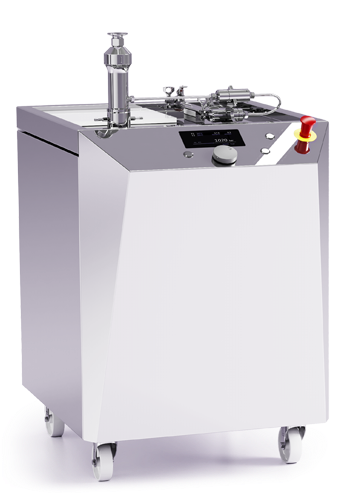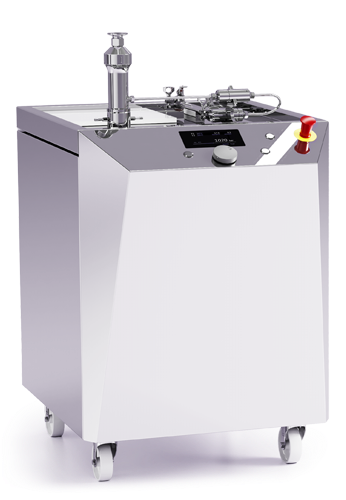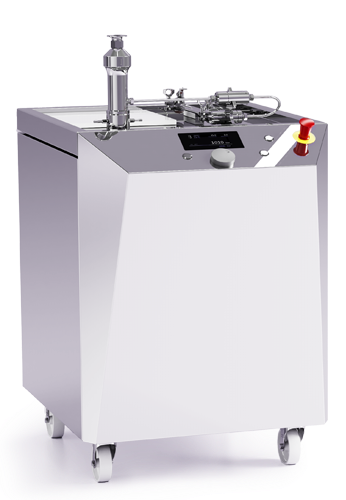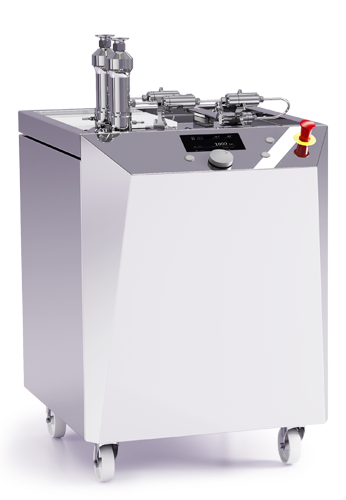The AccuSizer® system software is designed to provide a user- friendly software package for the AccuSizer family of laboratory particle size and count analyzers. The software controls the instrument, processes the data, and creates result reports. An optional add-on helps customers implement 21 CFR Part 11 compliance in their laboratories. The user interface adapts to the instrument configuration and the tasks being performed
to provide an intuitive access to the available features.
The software is defined, created, and tested within a quality structure that is currently being adapted to conform to Entegris internal systems and practices. Part of this quality assurance effort includes a thorough testing of all features and operations prior to the release of version 3.0.0.0. A test plan document was defined and written by the software development team. The testing was then carried out independently by our lab chemists. The test plan document is controlled through our EtQ Reliance enterprise platform; Entegris document number 16726, Version 1 released 08/14/2019.
PURPOSE OF THE TEST PLAN DOCUMENT
—
The test plan describes the testing approach and overall frame- work that drove the testing of AccuSizer system software version 2.9.9.x-3.0.0.0. The document introduces:
• Test Strategy: rules the test will be based on, including the givens of the project (e.g., start/end dates, objectives, assump- tions); description of the process to set up a valid test (e.g., entry/exit criteria, creation of test cases, specific tasks to perform, scheduling, data strategy)
• Execution Strategy: describes how the test will be performed and processed to identify and report defects, and to fix and implement fixes
• Test Management: process to handle the test logistics and all the events that come up during execution (e.g., communica- tions, escalation procedures, risk and mitigation, team roster)
DEFECT TRACKING AND REPORTING
—
No software can promise to be 100% error free. What is import- ant is to have a defined structure for documenting and fixing reported errors. Defects discovered by customers are fed via their local support contact to the product manager or software team. These defects are reviewed, and an analysis determines if a customer-specific solution or general solution is appropriate.
Defects discovered internally are fed directly to the software team. The software team keeps a list of all reported defects and suggested new features. This list is prioritized and then decisions are made on which issues to address in the next release. Defects requiring fixes are corrected using the process shown in Figure 1.
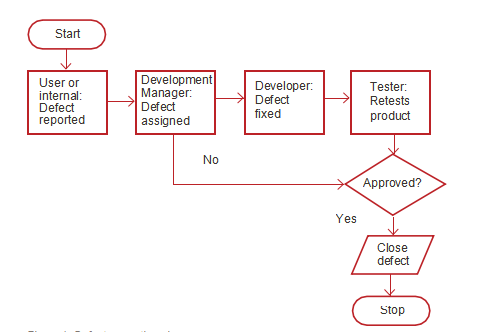
Figure 1. Defect correction plan
TEST APPROACH/PASS AND FAIL CRITERIA
—
The lab chemists were given the following instructions for carrying out the test plan:
• Create a test folder and copy all files into the test folder provided by software development. Unzip all files into the test folder
• Install AccuSizer system software version 3.0.0.0 contained within the testing folder
• MCPA firmware is required on all instrumentation: 1.1.3
• Legacy sensor interface firmware is required on all instrumentation: 4.0.4
• DCB firmware is required on APS and AD instru- mentation: 3.0.1
• Load Testing/Validation Project into AccuSizer system from test folder (if not already present)
The test plan provides a detailed written description of the process in order to check all software functions and features. Examples are provided below. The test is recoded as “Pass” if the feature/function behaves as expected.In addition, extensive testing was performed on cal- culated and reported results. For these tests result data was exported and then imported into an Excel spreadsheet. Calculations were made using Excel spreadsheets and compared to results in the AccuSizer software. The test is recorded as a “Pass” if the two results match. The calculation validation testing procedure is shown below:
• Perform database export of sample data
Note: The database export function was tested to assure values within the software matched exported values.
• Generate a report for each report listed within section 14.2
• Manually calculate the values that are contained in each report within section 14.2
• Verify calculated results match report
The complete Test Plan AccuSizer system software
3.0.0.0 document is 282 pages long and completely covers all software features, functions, and report calculations. The purpose of this short document is to provide an overview of the testing procedures used and reported results. The complete test plan is considered Entegris intellectual property and is kept confidential.